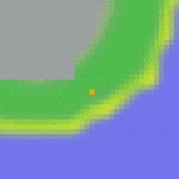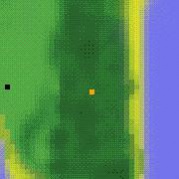Difference between revisions of "Map graphic"
From Cantr II Wiki
m |
|||
| Line 1: | Line 1: | ||
| + | {{incomplete|Add graphics for other terrains?}} | ||
| + | The map graphic shows your character's immediate surroundings. | ||
| + | ==Legend== | ||
| + | [[Image:map_1.JPG|179px|none|thumb|right|Image Source: Snipped in-game]] | ||
| + | [[Image:map_2.JPG|179px|none|thumb|right|Image Source: Snipped in-game]] | ||
| + | [[Image:Map_3.JPG|179px|none|thumb|right|Image Source: Snipped in-game]] | ||
| + | |||
| + | * Black dot: A location, or a ship. | ||
| + | * Orange dot (in the center of the map): Your current location. Usually overlaps with a location, unless you're traveling. | ||
| + | |||
| + | |||
| + | * Blue: Sea/Lake | ||
| + | * Yellow: Beach/Desert | ||
| + | * Light green: Plains/Hills | ||
| + | * Dark green: Forest | ||
| + | * Gray: Mountains | ||
| + | * Purple: Swamps | ||
Revision as of 22:02, 23 December 2006
| This page needs to be expanded. Add graphics for other terrains? |
The map graphic shows your character's immediate surroundings.
Legend
- Black dot: A location, or a ship.
- Orange dot (in the center of the map): Your current location. Usually overlaps with a location, unless you're traveling.
- Blue: Sea/Lake
- Yellow: Beach/Desert
- Light green: Plains/Hills
- Dark green: Forest
- Gray: Mountains
- Purple: Swamps